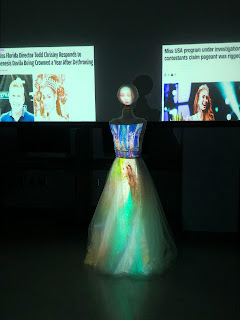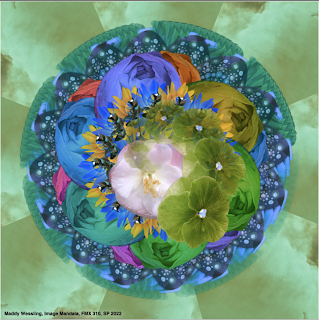BW to Color
Here is my completed Black and White to Color project! The original image used was taken by me simply in a room with a plain wall. This made the process easier to distinguish where I was compared to the wall in the production process. Before I added the color to the image, I changed the photo to black and white. I also made masks, which aren't perfect. I tried to fix the small errors with the eyes and the hair later, however, it only made matters worse. This final version is the original version that was turned in.
Fantastical Facts: BW to Color Edition:
- The first palette is a square palette. The second palette is an an analogous, and the third is a complementary palette. These color combinations were made using Adobe Color! It is a great resource for making palettes that you can reuse for digital art.
- The eyes and the hair have some small mistakes in the lines. They look a little funky, but overall I liked how the piece works conceptually and I decided to keep it.
- Hair is one of the worst things to perfect! I now understand what my teacher meant when he told us that hair was really hard to edit in photoshop... With my hair, I now realize that I probably could have controlled my hair a lot more before taking the picture. Tiny strands can really mess with you!
As always, thank you for supporting this small artist and blog! I hope you enjoy the work as much as I do when I create it! Have a magical day!
-Maddy Wessling